Download LabCAS Data
Before downloading data, users must accept the EDRN LabCAS Data Use Agreement.
There are several ways that data may be downloaded from LabCAS, from entire datasets to groups of files or even individual files.
Downloading Datasets
First, navigate to the data collection. From there, go to the parent dataset.
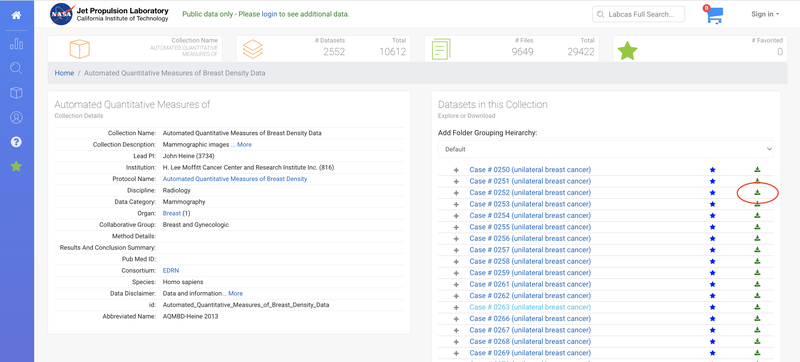
Then, click on the green download icon on the right of that dataset to download all associated files., as shown in the above screenshot.
Downloading Files
Navigate to the file or files you wish to download.
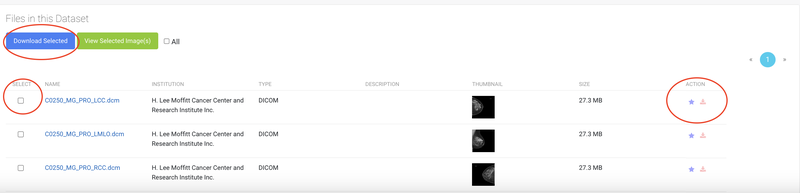
Then:
- Either click the download icon on the right of the file you wish to download; or
- Use the check boxes to select the file or files and click Download Selected.
When downloading data larger than 1 gigabyte in size and/or more than 100 files, it is highly recommended to use a downloading script rather than the web browser. Alternatively, you can use the LabCAS APIs to automate downloading into analysis applications.
(Note: viewing the LabCAS API requires logging in.)
